Valorant, the popular first-person shooter game developed by Riot Games, has captivated the hearts of many gamers worldwide. However, like any other game, it’s not immune to technical glitches. One such issue that has been causing frustration among players is the “This build of Vanguard is out of compliance” error. This error message indicates that the version of Vanguard, Riot Games’ anti-cheat software, is not up-to-date or compatible with the current version of Valorant. This article will guide you through the steps to resolve this issue, ensuring you can get back to enjoying your game as quickly as possible.
This Build Of Vanguard Is Out Of Compliance Error Valorant
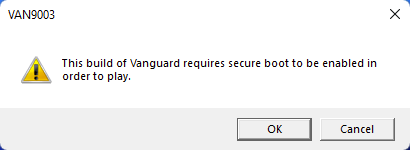
Vanguard is an essential component of Valorant. It’s an anti-cheat software designed to detect and prevent cheating by monitoring the player’s system and ensuring no third-party software or hacks are being used during gameplay. When the “This build of Vanguard is out of compliance” error pops up, it prevents players from launching the game, leading to understandable frustration.
Fix Valorant This Build of Vanguard is Out of Compliance Error – Van9003 TPM Version 2.0 Solved
There are several potential solutions to this issue, and we’ll walk you through each one. Remember, these steps are designed to be followed in order, so if one doesn’t work, simply move on to the next.
Solution 1: Update Windows
Keeping your operating system up-to-date is crucial for the smooth running of any software, including Valorant. To check for updates:
- Click Start and select Settings.
- Go to the Windows Update section.
- Click Check for updates and wait.
- Go to the Advanced options and install optional updates.
- Reboot your system.
Solution 2: Enable Secure Boot
Secure Boot is a security standard developed by members of the PC industry to help make sure that your PC boots using only software that is trusted by the PC manufacturer. Sometimes, due to a BIOS glitch, Secure Boot may be enabled on your system but is not functioning properly. To resolve this issue, you can try a workaround by accessing the BIOS settings on your system.
Solution 3: Reinstall Vanguard
If the above solutions don’t work, you might need to reinstall Vanguard. Here’s how:
- Click on the Search menu.
- Type appwiz.cpl and press Enter.
- In the Program and Features window, locate Riot Vanguard and select it.
- Click on Uninstall and follow the on-screen instructions.
- Reboot the system.
- Go to the game’s official website and download the latest version of the game.
The “This build of Vanguard is out of compliance” error can be a significant hindrance for Valorant players, but with these troubleshooting steps, you should be able to resolve the issue and get back to your game. Always remember to keep your system and game software up-to-date to prevent such issues from arising. Happy gaming!
Stay updated with the latest news in gaming and esports by signing up for early access to TalkEsport’s Mobile App. Follow us on Twitter and Google News to ensure you never miss the exciting updates.


