Valorant error code 54 is easily one of the most annoying error messages that you can encounter when you’re trying to play the game. When faced with this error, not only will you be unable to queue for a Valorant match, but you’ll be unable to log into the game as well.
The Valorant error code 54 can be caused by a number of reasons including network-related problems and issues with your Riot Client. This is why the first thing you need to do when you find yourself encountering this error is check whether the servers are up and working or if there’s a problem with your internet connection.
To check if the Valorant servers are up and running, you can head over to websites like Down Detector or the official Riot Server Status checker. If there are no issues with the game server, then the problem might be on your end.
Luckily, like most other error messages that you can come across when playing Valorant, the error code 54 can be fixed by following a few simple steps.
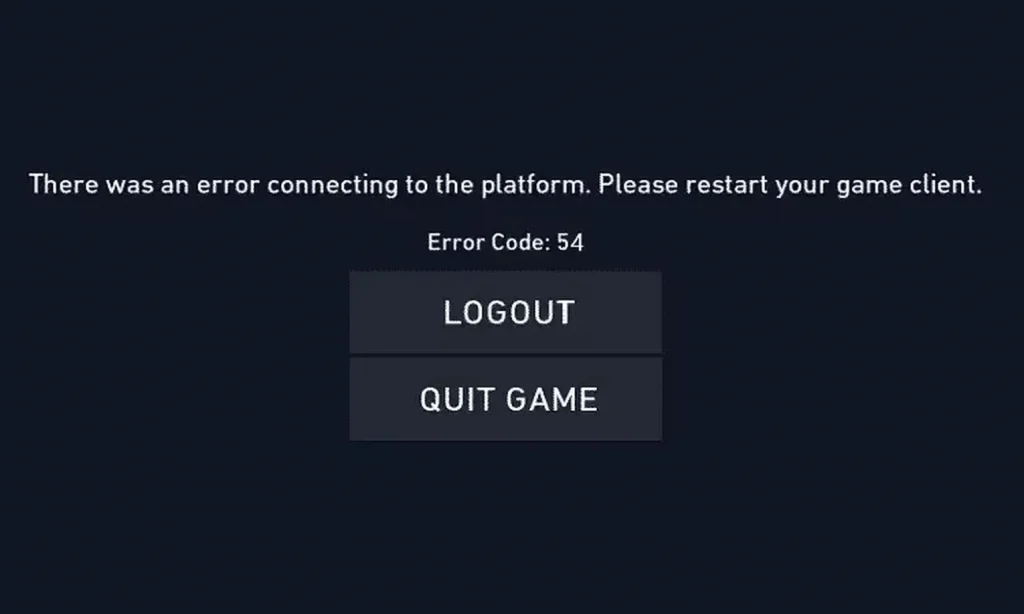
How To Fix Valorant Error Code 54 “Content service failure”
To fix the frustrating error code 54 in Valorant, you can try following these methods:
- Restart Riot Client: This is one of the most common fixes to the Valorant error code 54. As mentioned earlier, this issue is primarily caused by problems with the Riot Client, so you should try restarting it before trying anything else.
- Run As Administrator: Running the game as an administrator can also solve the error code 54 in Valorant. To do so, right-click the Valorant icon on your desktop, and hit ‘Run as Administrator’.
- Change Your DNS Addresses: If the aforementioned methods don’t work for you, then you can try changing your DNS addresses as a last resort.
To change your DNS, open your web browser and enter your router’s IP address. Once the login page appears, enter your username and password to access the router’s settings. Navigate to the DNS settings, typically found within the Internet or WAN settings section. Input your desired DNS addresses, then save your changes. If required, reboot your router to apply the new settings.
That’s everything you need to know about the error code 54 in Valorant.


