Welcome to the ultimate guide on Valorant’s raw input buffer! This feature is a game-changer, whether you’re a seasoned player or just starting your journey in the world of Valorant. By understanding and utilizing the raw input buffer, you can significantly enhance your gaming performance.
What is Valorant’s Raw Input Buffer?
The raw input buffer in Valorant is a feature that allows for unfiltered input from your mouse and keyboard. It bypasses any potential modifications or enhancements applied by your operating system or other software that might interfere with your gameplay. By enabling the raw input buffer, your commands are transformed into in-game actions with minimal delay, resulting in a more precise and responsive gaming experience.
Activating the Raw Input Buffer in Valorant
Enabling the raw input buffer in Valorant is a simple process. Here’s a step-by-step guide:
- Open the Valorant game client on your computer.
- Click on the gear icon in the top-right corner of the main menu to access the settings.
- Within the settings menu, select the “General” tab.
- Scroll down to the “Mouse” section and toggle the “Raw Input” option to the “On” position.
- Don’t forget to click the “Apply” or “Save” button to apply the changes and ensure the Valorant raw input buffer is enabled.
By following these steps, you’ll pave the way for a more responsive and accurate gaming experience.
The Impact of the Raw Input Buffer in Valorant
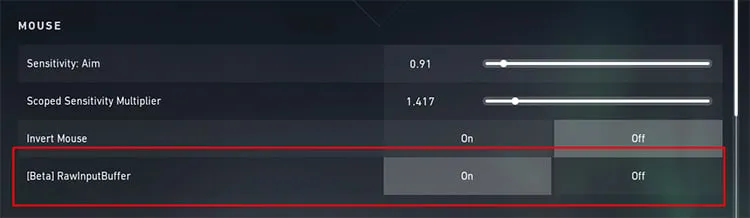
Enabling the raw input buffer in Valorant brings forth a multitude of benefits that can greatly enhance your gameplay. Here’s a detailed look at these advantages:
Increased Responsiveness
The Valorant raw input buffer ensures that your commands are directly translated into actions without any additional processing or modifications. This direct input mechanism significantly reduces input delay, resulting in a highly responsive gameplay experience. With every mouse movement and keypress instantly and accurately reflected on the screen, you can aim precisely, react quickly, and control characters with ease.
Enhanced Precision and Accuracy
Precision is crucial in a competitive game like Valorant. By turning on the raw input buffer, you can remove any potential interference or smoothing brought on by external software or operating system settings. This clean input offers unmatched precision and accuracy, allowing your mouse movements and keystrokes to be accurately replicated in-game. Whether you’re setting up a crucial headshot or performing complex moves, the Valorant raw input buffer gives you the ability to perform with the highest precision.
Consistency across Systems
The raw input buffer can help maintain consistency in your gameplay when playing Valorant across different computers or setups. As the raw input bypasses any system-specific alterations, your muscle memory and gameplay mechanics remain unaffected, regardless of the system you’re playing on. This ensures a seamless transition between different gaming environments, allowing you to maintain your skill level and performance consistently.
Minimized Input Lag
Input lag can limit your reaction times and overall gaming performance. By enabling the raw input buffer, you minimize input lag to a great extent. Input lag refers to the delay between your physical input (mouse movement or keystroke) and the corresponding action on the screen. With the raw input buffer, this delay is significantly reduced, providing you with a near-instantaneous response to your commands.
In essence, Valorant’s raw input buffer is a potent feature that can greatly improve your gaming experience. By turning on the raw input buffer, you can improve responsiveness, precision and accuracy, consistency between systems, and minimize input lag.
Mastering Valorant requires a combination of skill, strategy, and making use of every advantage at your disposal. With the information and understanding you have gained from this guide, you are now prepared to enable the raw input buffer and enhance your gameplay in Valorant.
Stay updated with the latest news in gaming and esports by signing up for early access to TalkEsport’s Mobile App. Follow us on Twitter and Google News to ensure you never miss the exciting updates.


