In recent times, we have seen gamers incline toward the subscription model and move away from investing large sums of money in games.
For obvious reasons, the subscription model is more economical for gamers while giving companies enough room to make a profit. More and more companies are bringing a subscription-based model following the massive success of the Xbox Game Pass.
A huge collaboration has taken place between two giants of the gaming industry, namely Microsoft and Riot Games where we will be getting 5 of the biggest games from the latter included in the Xbox Game Pass.
League of Legends, Wild Rift, Legends of Runeterra, Teamfight Tactics, and VALORANT is coming to the massively growing Game Pass service, the companies announced today. Said games are crown jewels for Riot Games and are mostly free on other platforms but somehow they have managed to bring all of it under one umbrella namely the Xbox Game Pass.
To secure Riot’s services on Xbox Game Pass, make sure you have the accounts linked. Once they are linked, you can enjoy premium services on the 5 games that Riot has chosen to include with the game pass. However, added purchases will be required in some games to access the premium agents or items.
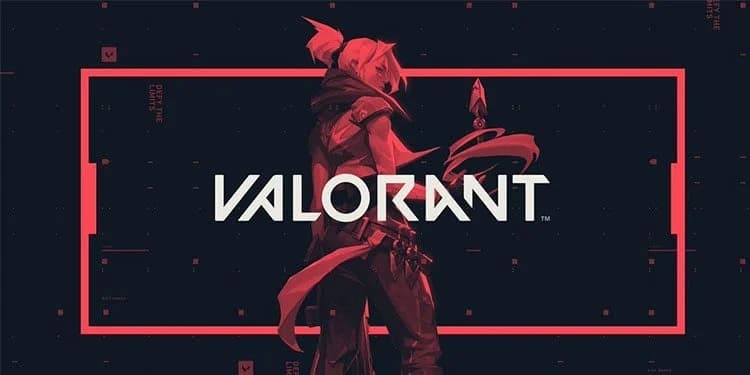
Valorant Xbox Game Pass FAQs
Get extra in-game rewards just for linking your Xbox account!
Calling all early birds! Link your Xbox profile to your Riot Account between December 8 and January 1, 2023, and you’ll get these in-game rewards—even if you don’t have a Game Pass!
- VALORANT – Pocket Sage Buddy
- League of Legends – Masterwork Chest and Key
- Teamfight Tactics – Little Legend Rare Egg
- Wild Rift – Random Emote Chest
- Legends of Runeterra – Prismatic Chest
Connecting Your Riot Account to Your Xbox Profile
Linking your Xbox profile to your Riot Account is just a few clicks away:
- Go to the Xbox Social Sign-in Page.
- Log in with your Microsoft account (make sure you have an Xbox profile).
- Click Yes to allow Riot Games to access your Xbox Live information.
- Sign in with your Riot Account.
That’s it! You should see a success message that your account is connected with Xbox.
When do Game Pass benefits begin?
After you link your Riot Account to an Xbox profile with an active Game Pass:
- Benefits for VALORANT, League of Legends, Teamfight Tactics, and Legends of Runeterra will activate on December 12, 2022 at 9:00 AM PDT.
- Benefits for Wild Rift will activate on January 11, 2023.
Until then, take a look at which Game Pass Benefits await you!
Are benefits available in my region?
This partnership is available to anyone with an Xbox Game Pass, in all regions where the Xbox Game Pass is available.
That said, some regions will get these benefits a little later than others, and only for games that are already supported in that region:
| REGION(S) | BENEFITS AVAILABILITY |
|---|---|
| Hong Kong, Indonesia, Malaysia, the Philippines, Taiwan, Thailand, Singapore, and Vietnam | Starting December 12, 2022:VALORANTLegends of RuneterraStarting January 5, 2023, the above games and also:League of LegendsTFT (PC only)Starting January 11, 2023, the above games and also:Wild Rift |
| India | All benefits are available except Wild Rift. |
I linked my Xbox Game Pass but I don’t see a notification in-game. Help!
Each Riot game will have a different way of indicating that your Xbox Game Pass is active and successfully connected:
- VALORANT: If you linked the Game Pass while in an active VALORANT session, you’ll need to relaunch the game to see your benefits notification.
- Legends of Runterra: Check your Loot notifications!
- Wild Rift: You’ll get a notification in your in-game mailbox, as well as a persistent Rewards Program icon in the upper left corner of your main screen for as long as your Xbox Game Pass is linked and active.
- Teamfight Tactics: You’ll get a pop-up notification when you log in.
- League of Legends: You’ll get a pop-up notification when you log in, as well as a persistent Rewards Program icon in the upper right corner of the client, with Game Pass listed in its menu for as long as your Xbox Game Pass is linked and active.
Can I change my linked Riot Account?
Connect the wrong account? No problem! You can change which account is linked to your Xbox profile in two simple steps:
- In your Riot Account, go to Connected Accounts and disconnect your Xbox connection.
- Once your previous account is disconnected, go ahead and connect your desired account.
Why can’t I buy skins for my unlocked champions? (LoL, WR)
You can only buy skins for champions you own. All champions may be unlocked with Game Pass, but just like the free weekly rotation, those champions are only available for a limited time—in this case, that’s as long as you have Game Pass! If you want to purchase a skin, you’ll have to purchase the champion first.
What happens to my Agent contract progression since I have all characters unlocked? (VALORANT)
Similar to Agents who are unlocked without needing any progression in an Agent contract, connecting your Riot Account to an Xbox account with an active Game Pass subscription allows you to play all Agents in-game without increasing your contract to level five.
I’m having a problem with Xbox.com login, billing, or other account issues
Please reach out to Xbox support.
I’m having issues with my Riot Account or in-game content
If you’re not seeing your Xbox Game Pass content in-game, or you’re having other issues on the riotgames.com site or in Riot game client(s), please submit a ticket for your In-Game Question/Issue.
All FAQs Source From Riot Games’ Website.


