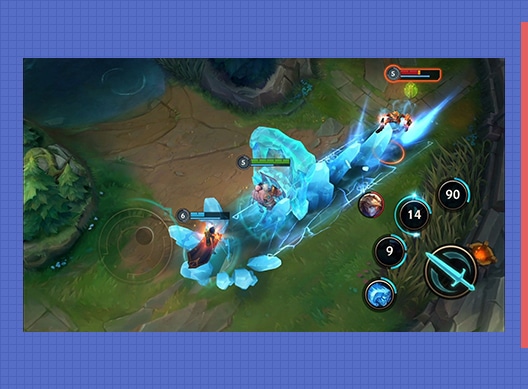League of Legends: Wild Rift has begun its first open beta testing for the majority of the Southeast Asian region. The game is now available to the masses in Japan, Malaysia, Philippines, Singapore, South Korea and Thailand, and other smaller regions. As the game is still in its beta stages, there are bound to be some errors that slip the developers’ eyes and get introduced into the game. Players are facing a new error stating ” Account Missing Permission” in Wild Rift.
Players were first facing some issues while downloading the game itself from available App Stores and hence, we provided a solution to download the game externally, and now, a new error is popping up. Usually, such errors are specific to some game clients but many from the Wild Rift community were posting about this error on the game’s subreddit. Players were facing these issues on both android and iOS devices but some contributors to the community found a possible fix for this error.
When players started reporting about this issue, the community was searching for a possible fix as soon as possible. The “Account Missing Permission” error was solved for some iOS users when they tried restarting their devices and Wild Rift itself. This error also helped other people that were using iOS devices and facing these error.
Others also stated that they were able to fix “Account Missing Permission” by reinstalling Wild Rift and using VPNs to log in to the game. The VPN servers were set to regions where the game is publicly available and that seems to be one of the fixes.
If you are facing this issue, the solutions mentioned above may be a potential fix to your problems. Try these solutions and let us know if your problem is fixed or not.
Also Read: LEAGUE OF LEGENDS WILD RIFT REGIONAL OPEN BETA IS NOW LIVE – EVERYTHING YOU NEED TO KNOW