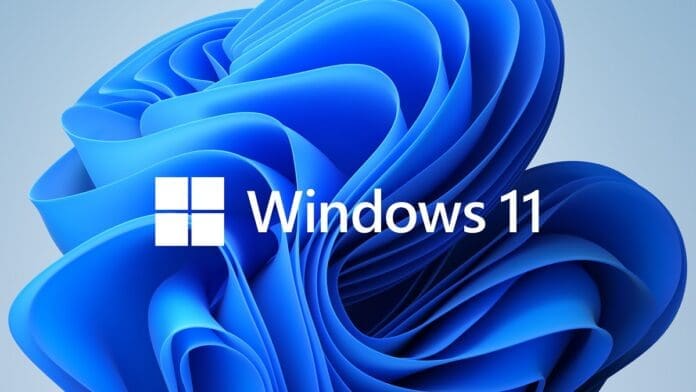Microsoft’s upcoming OS — Windows 11 is due for release later this year. In its showcase, Microsoft revealed details about the various optimization they did on the kernel level and feature that Windows 11 includes to make it the “best PC gaming experience yet.”
Windows 11 will have features such as Direct Storage, Auto HDR, and improved “Game Mode” settings. With Windows 11, gamers can expect better performance over Windows 10.
Let’s have a look at what are the new Gaming related features in Windows 11.
Auto HDR
Arguably the biggest addition to Windows 11 is Auto HDR. Auto HDR was first introduced in the Xbox Series X. Basically Auto HDR is a tech that will automatically boost the color of SDR content to HDR without any user input or developers implementation. Windows 11 will automatically detect an HDR-supported display whenever connected and notify the user about the Auto HDR feature.
While Microsoft didn’t reveal how the feature can be accessed, the showcase on the launch event was enough to show the difference Auto HDR made to colors in Skyrim — a decade-old game. Right now this feature is exclusive to Xbox Series Consoles and Windows 11.
Direct Storage
Another Windows 11 exclusive feature that will make loading games much faster. DirectStorage is a new DX12 Ultimate API that will allow GPU to directly access from SSD cutting CPU dependency. While it sounds trivial on the surface, the real-world difference of this approach is huge. Cutting the CPU from the traditional cycle will allow GPU to access game files faster and also free up Lil-bit CPU usage.
The feature will remain exclusive to Xbox Series consoles and Windows 11, plus this feature is only available for M.2 NVMe as the interface is directly connected to the motherboard/CPU through PCIe lanes.
Xbox Game Pass & xCloud integration with Xbox App
Without a doubt, the Xbox App on Windows 10 can be described in two words “it sucks”. The Xbox experience and Xbox app in Windows 10 are messy, buggy, and embarrassingly slow to navigate. The Xbox App is so bad that even with the exceptional value of the Xbox Game Pass the app experience puts off so many gamers from playing games in the game pass library.
With Windows 11. Microsoft has reworked the Xbox App from the ground up. The new app will have Xbox Game Pass and xCloud directly integrated meaning you can access all the features from a single app. While the new app looks visually similar to the current Xbox App, the underlying file management system is revamped and several optimizations have been made to make App faster.
New and Improved Game Mode
The new settings app in Windows 11 will now have a dedicated Gaming tab which will feature a toggle for “Game Mode” and a shortcut to graphics settings which will open the per-app GPU selection menu.
First introduced in Windows 10, the Game Mode feature when enabled reduces background app usage across windows to free up CPU for games. The setting worked alright in some cases, but in most cases, it hardly provided any boost in performance. With Windows 11, Microsoft has made some tweaks to Game Mode that will now allow the setting to further limit background app activity and dedicate more resources to games. The game mode can be enabled by switching ON the toggle in the gaming tab of the new settings app.
Windows 11 will be released as a free upgrade for Windows 10 owners with rollout beginning by the end of 2021 and will be available at retail for stand-alone purchases starting early 2022.
Recommended | The Biggest Upcoming Games Releasing in July 2021