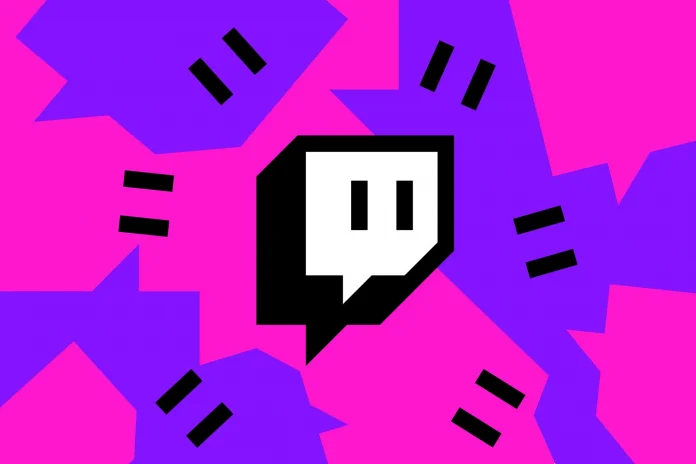A new feature on Twitch will let users fully personalize their experience, even down to the ability to blur the thumbnails of streams that include explicit content.
Since the emergence of the hot tub meta, Twitch has been facing a backlash as such streams were pulling more viewers than actual video game streams. While Twitch did its best to bring the situation under control, suffice it to say that it wasn’t completely subdued.
“Hide content labeled with CCLs: Choose whether you see content labeled with Content Classification Labels when browsing and searching on Twitch. Thumbnail Blurring: Blur out preview thumbnails of content labeled with the Sexual Themes CCL. Visit your new Content Display Preferences, located under your Profile settings to manage these settings.” read their Tweet.
If you’re not happy with the new filters, you’ll have to manually adjust them as this policy is now the default for users. Just go to your profile’s settings and select “Content Preferences.” You can then tweak anything to your heart’s content to get the most out of your viewing experience.

As competitors keep on growing, Twitch has been making subtle changes across its platform to make the user experience more pleasant. Unless you are interested in suggestive content, filters are a good way to keep them out of your way and given they are enabled by default, users on the platform who are only looking for video game streams will have a better experience when browsing through the platform.
Stay updated with the latest news in gaming and esports by signing up for early access to TalkEsport’s Mobile App. Follow us on Twitter and Google News to ensure you never miss the exciting updates.