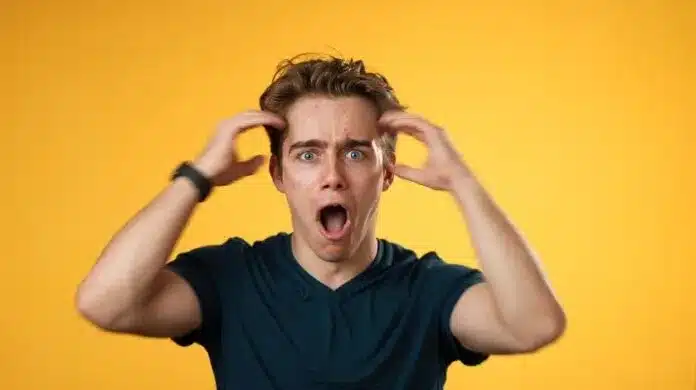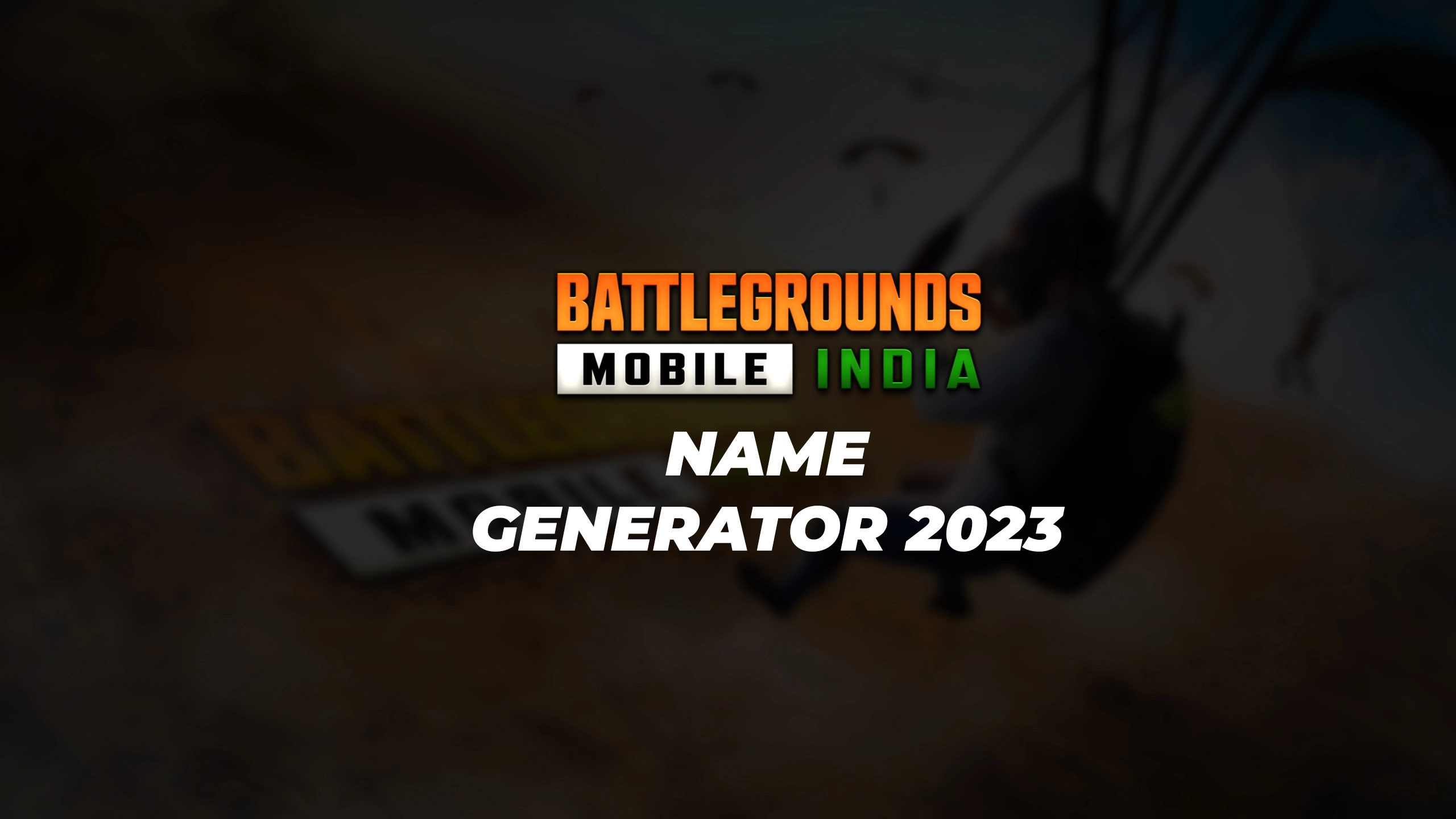The VALORANT version mismatch error can be a frustrating issue for players, especially when they encounter it after a new update or a long break from the game. In this guide, we will discuss the VALORANT version mismatch error in detail and provide you with effective solutions to fix it.
How To Fix VALORANT Version Mismatch Error
Updating the Game via Riot Game Client
The most common and straightforward solution to resolve the VALORANT version mismatch error is to update the game using the Riot Game Client. Ensure that you have the latest version of the game installed on your system. If your game is already updated, it is important to check whether the players you want to play with also have their game updated. This step is crucial to avoid compatibility issues.
Complete PC Restart and Re-downloading the Game
If the error persists even after updating the game, we recommend performing a complete restart of your PC. This can help resolve any underlying software conflicts that might be causing the version mismatch error. Additionally, consider re-downloading the game if possible, as it can help in rectifying any corrupt or missing game files that might be contributing to the error.
Checking Server Region and Timing
Sometimes, the VALORANT version mismatch error occurs when players attempt to play on a different server region. It is important to note that updates are released at different times in various regions. If you try to matchmake with players who haven’t received a specific update while you have already updated your game, you will encounter the version mismatch error. To avoid this, make sure you are playing on a server that belongs to your region. Alternatively, you can wait for approximately 12 hours after an update release to ensure that all regions have received the update.
Resolving Version Incompatibility
As the name suggests, the primary reason for the VALORANT version mismatch error is when two game clients have different versions. This issue is common in live service games but can be easily resolved by updating the game to the latest version available. It is crucial to keep your game client up to date to ensure compatibility with other players and avoid version mismatch errors.
By following these steps, you should be able to fix the VALORANT version mismatch error and enjoy a seamless gaming experience. Remember to regularly update your game to avoid any future compatibility issues. Happy gaming!
Stay updated with the latest news in gaming and esports by signing up for early access to TalkEsport’s Mobile App. Follow us on Twitter and Google News to ensure you never miss the exciting updates.