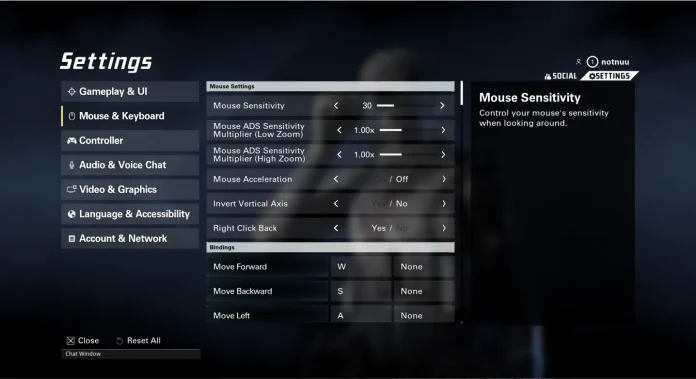For avid FPS gamers, maintaining consistent aiming speed and accuracy is crucial when transitioning between games. If you’re moving from VALORANT to XDefiant, you’ll want to convert your sensitivity settings to maintain your competitive edge. Here’s a step-by-step guide to help you make the switch smoothly.
Understanding Sensitivity Settings in FPS Games
When you switch from one first-person shooter (FPS) game to another, like from VALORANT to XDefiant, it’s important to adjust your sensitivity settings. This ensures that your muscle memory and aiming skills remain as consistent as possible across different gaming experiences.
How to Seamlessly Transition Your VALORANT Sensitivity Settings to XDefiant
Step 1: Note Your VALORANT Sensitivity
Begin by opening your VALORANT settings and jotting down your current mouse sensitivity number. This figure is the foundation for converting your settings to XDefiant.
Step 2: The Conversion Process
XDefiant offers a sensitivity range from one to 100, which gives you a broad spectrum to find your perfect setting. To convert your VALORANT sensitivity to XDefiant, you can use a simple mathematical formula: for every 0.1 increase in your VALORANT sensitivity, add approximately 9.5 to your XDefiant sensitivity. This calculation can be done manually, or you can use online converters for a quicker process.
Step 3: Adjusting XDefiant Settings
Once you have your converted sensitivity number, head over to XDefiant’s settings menu. Here, you can adjust your mouse sensitivity and other options by moving the sliders to match your calculated sensitivity. Don’t forget to set up your Mouse ADS Sensitivity Multiplier for both Low Zoom and High Zoom, as well as checking the Mouse Acceleration and Lock Mouse to Game Window settings.
Pro Tip: Try Shroud’s Settings
If you’re unsure about your calculations or just want to try something new, consider using the settings of professional gamers like Shroud. His XDefiant settings are a popular choice and might work well for you too.
Converting your sensitivity settings from VALORANT to XDefiant doesn’t have to be a daunting task. By following these simple steps, you can ensure that your transition between games is as seamless as possible, allowing you to maintain your aiming precision and enjoy your gaming experience to the fullest. Whether you choose to do the math yourself or use online tools, the key is to find the sensitivity that feels right for you. Happy gaming!